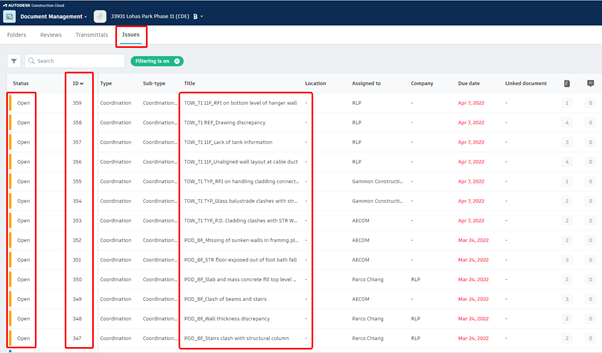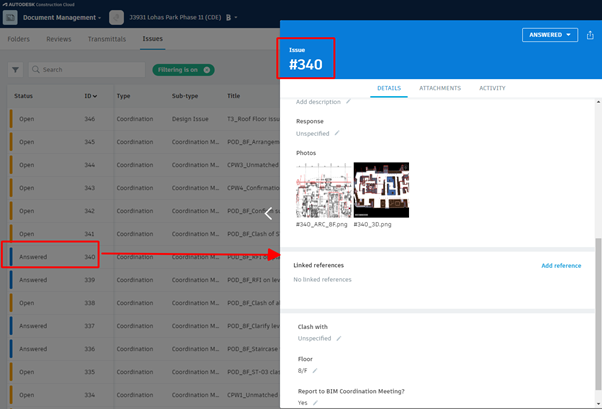1. Common Data Environment in BIM
Common Data Environment (CDE) is a central repository where construction project information is housed. It is the single source of information for the project. It is used to collect, manage, collaborate, and share project information with the project team.
A CDE is updated throughout the project lifecycle. It can hold information relating to all aspects of the project, including documents, contracts, reports, bids, and model information. A CDE enhances collaboration and increases security and the auditability of data across all types of construction projects. It also streamlines systems and processes used within and between the company and its supply chain.

2. BIM360
BIM360 is the web-based CDE for this project and will be used for all formal project correspondence, including the issue of drawings, documents, models, samples etc.
The CDE will comply with the requirements of ISO 19650-1 and include a web browser based 3D model viewer accessible to all members of the Consultants, Sub-contractors and the Employer to allow them to regularly review the progress and version of BIM deliverables.
All the BIM models and BIM related material are saved in the “BIM” folder in the CDE:
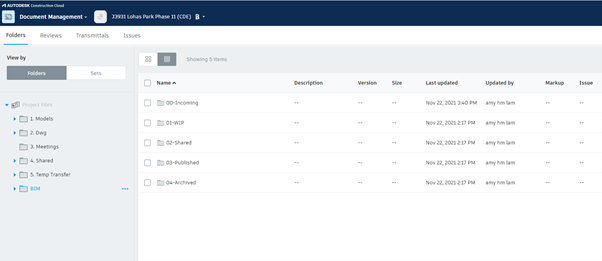
3D Model Viewer on BIM360:
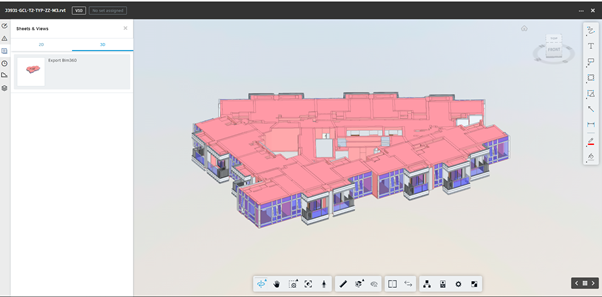
Easily use section, measure… tools to view models directly:
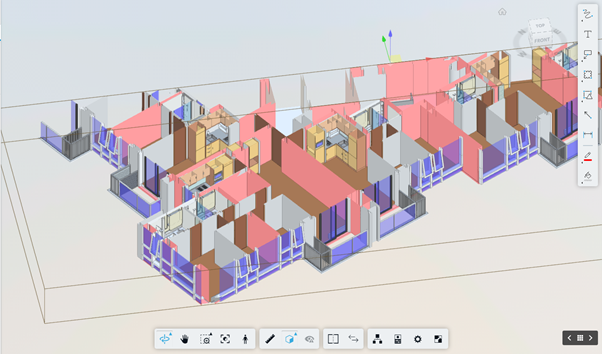
3. Create RFIs on BIM360
A request for information (RFI) is a document used during the construction process to clarify the necessary details of a project. Numerous RFIs are written and responded to during a complex construction project to keep everything moving along with the proper design, specifications and materials.
In the project folder on BIM360, users can create RFIs on the issues tab. The generated RFIs will be automatically associated with an ID number, the creator’s job is to enter all the information of that RFI, including Title, document location, notes, images… and assign it. name of the recipient and responsible for processing the RFI. The person responsible for handling will respond directly to these issues until the RFI is processed. RFIs that have been processed will change from Open to Answered status.
The direct monitoring of RFIs on CDE will help contractors and clients to quickly track and grasp problems arising during BIM operation throughout the project, helping the solution to become faster and more objective.